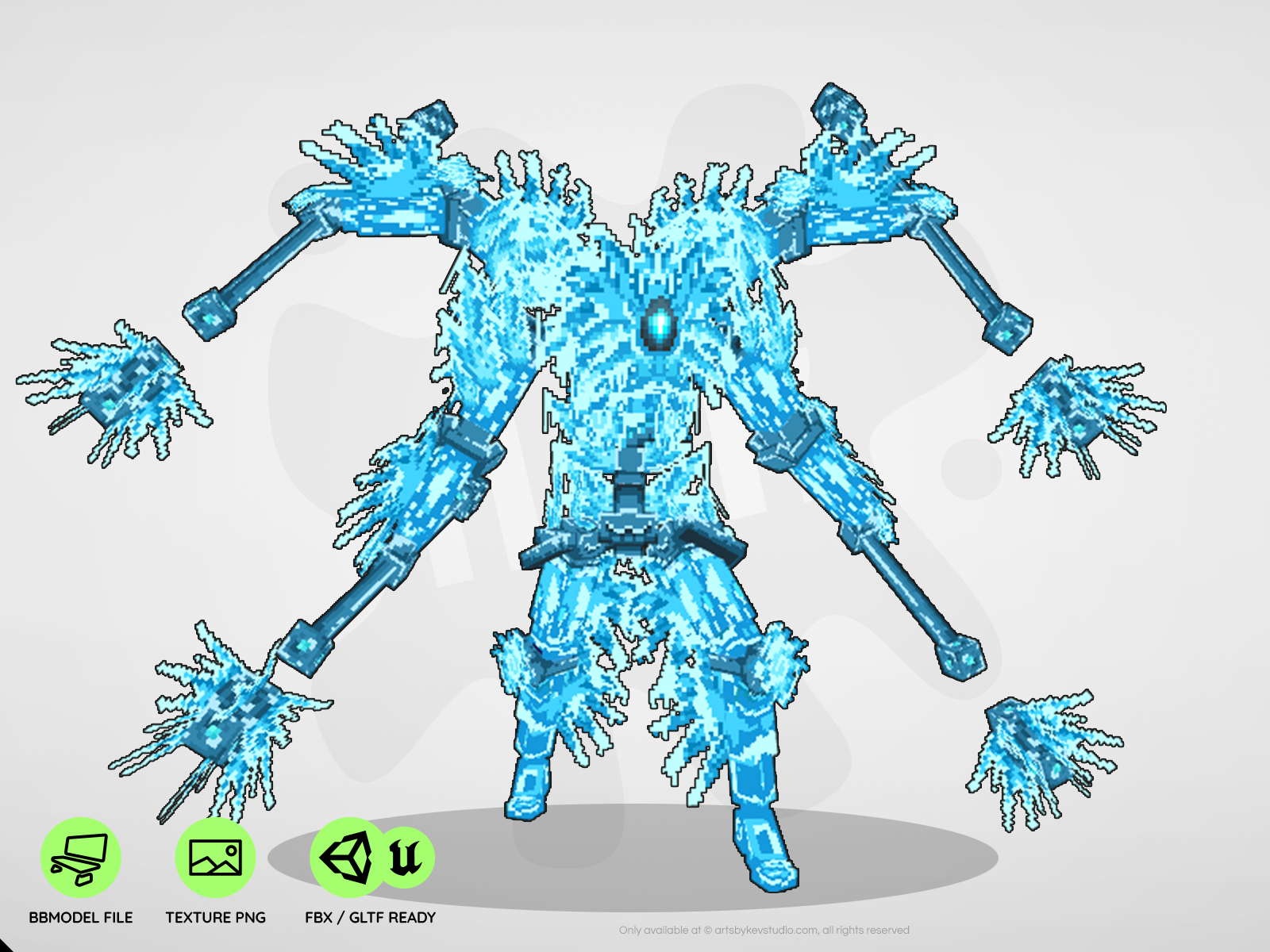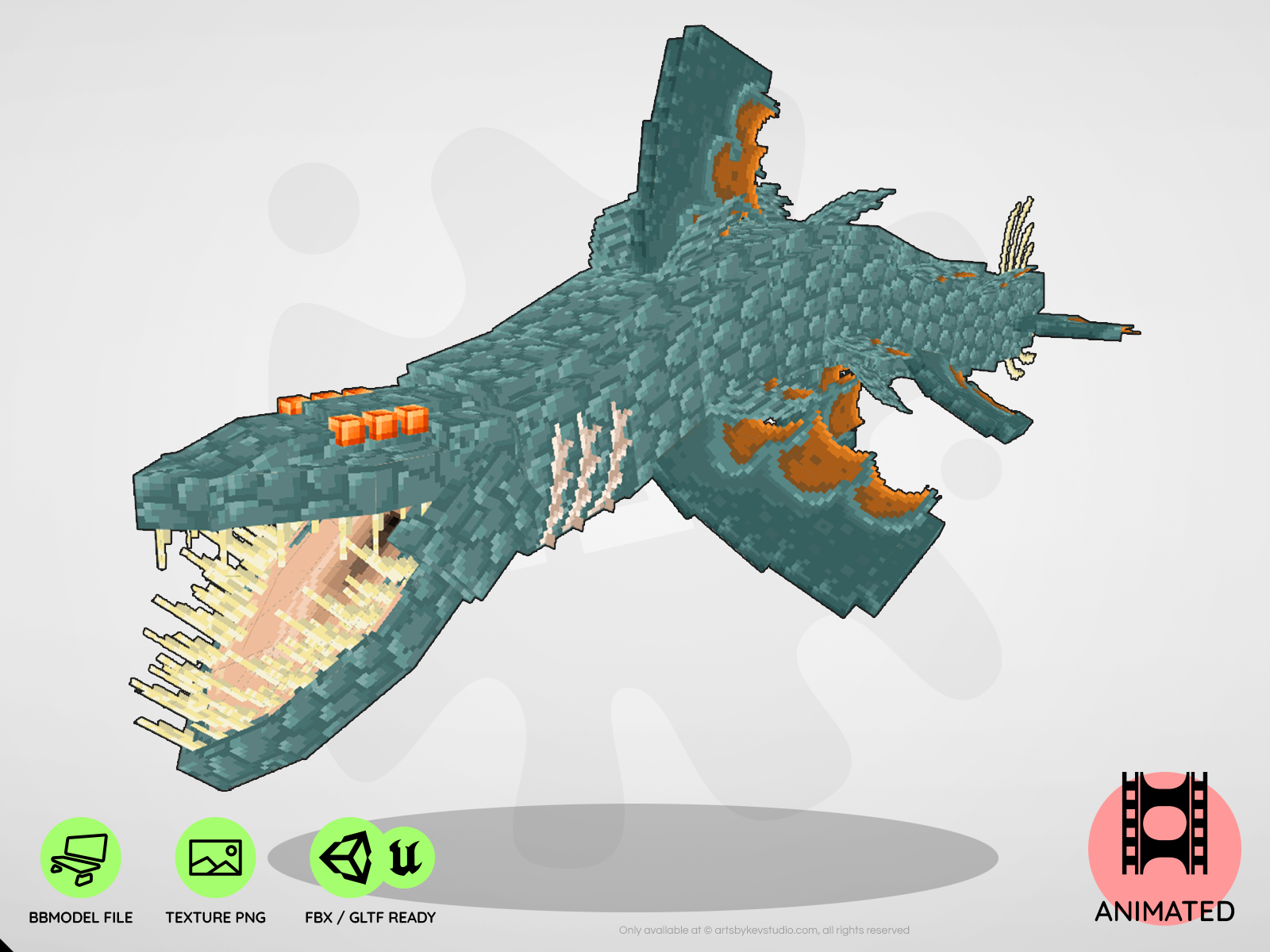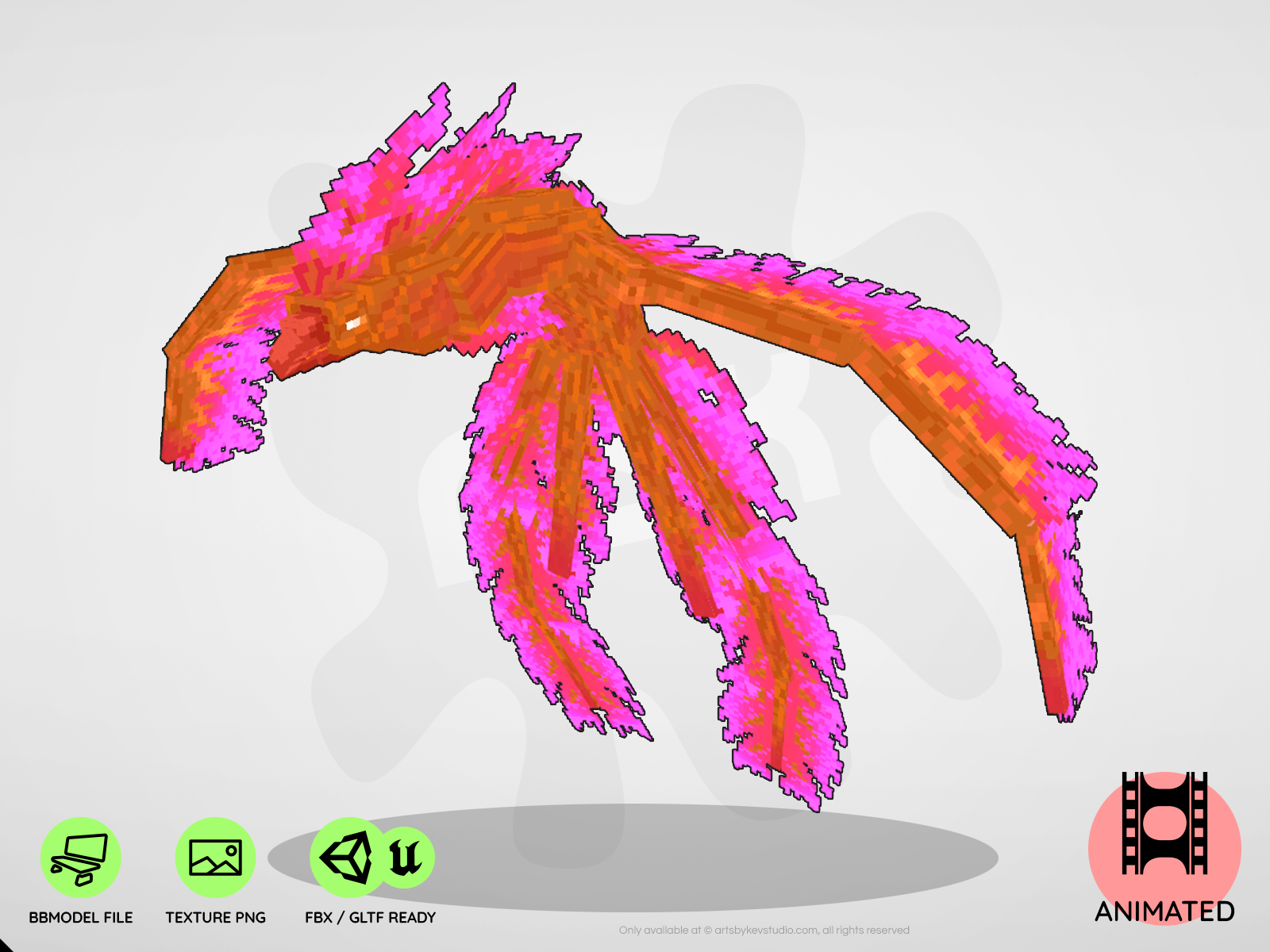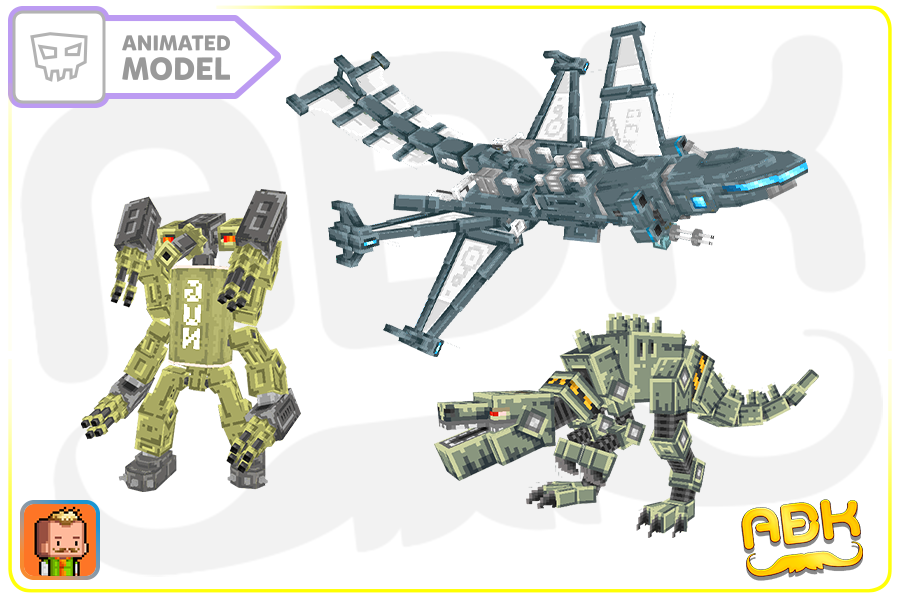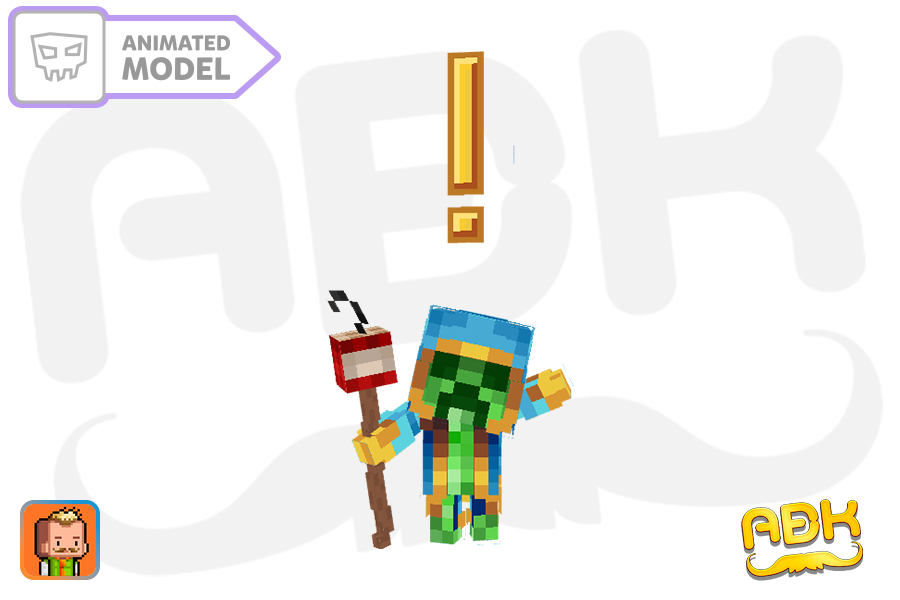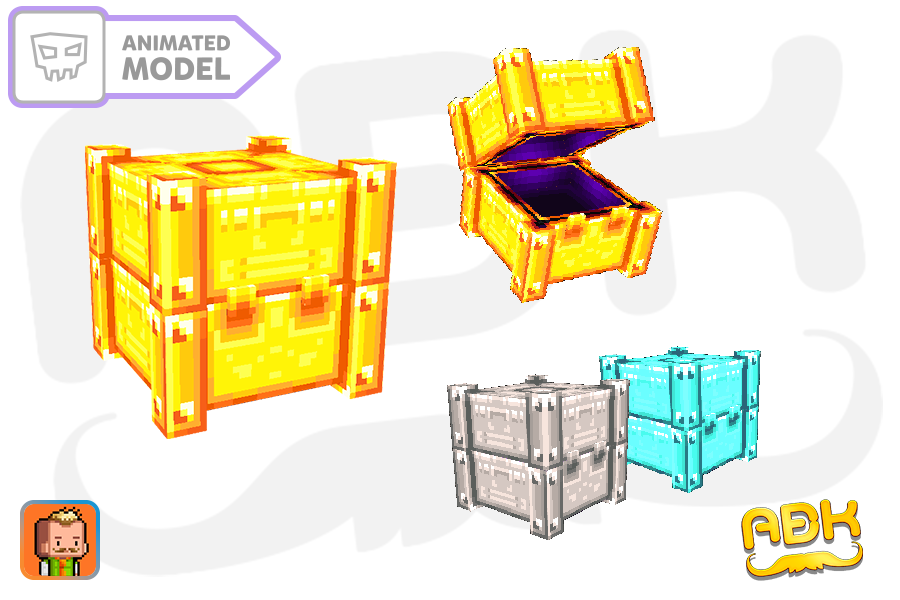Why is Bedrock Minecraft better than Java Plugins?
For many years, Java Minecraft players were unable to add custom mobs to their servers. After Minecraft 1.17 a fun server plugin made it possible to make your very own custom mobs with unique 3D models, this was accomplished is via “hidden” armor stands wearing 3D items that an artist would make with the software Blockbench (officially used by Mojang/Microsoft). This plugin is and has to this day been buggy and also require paywall plugins to even make your mobs work in game.
Bedrock Minecraft is a cross play platform that let’s people on all consoles log onto a server and enjoy custom creations that are resource efficient and can animate like in an AAA game - with some coding skills.
The biggest difference between Java and Bedrock Minecraft is the accessibility and customization options. Java has always been great for modding and adding new systems to the game by installing 3rd party programs on your computer that modify how Minecraft works. Bedrock Minecraft has the same capabilities today, but it’s all already in the game and you don’t need to install custom softwares to make it work.
Another big issue with Java is that you can’t share anything from Java with Bedrock, since they are built on completely separate engines. This also means that if you get java server plugins and set up a geyser plugin to allow Bedrock players onto your Java server, they can’t see or enjoy anything you have there. And sadly, Java players will never be able to enjoy Bedrock servers, since they are may times safer and the official Bedrock Minecraft servers also need to be approved by Mojang and Microsoft - So they are really safe!
BROWSE OUR STORE FOR READY TO USE MODELS FOR YOUR SERVER - THEY ALL COME WITH TONS OF ANIMATIONS!
Roleplay servers, youtube content creators and many others are using custom mobs to give their players and videos a new challenge and epic assets, ones that Minecraft has never had before! We work with a plethora of Bedrock creators to provide the next generation of game ready Minecraft content. Creators such as TerasHD work exclusively with Bedrock models, since they can be so much more creative and their behaviours are vastly superior to anything that can be made with Java Minecraft server plugins.
Maybe your custom TNT should explode like a proxy mine when another player is close to it? Perhaps you want to make your zombies super fast like the infected in Forge Labs 100 days videos? To make sure you get the best models for your project we have a plethora for you. Head over to the webstore to get your next cool video started today!
Begin by creating a “Bedrock” or “Generic” project in Blockbench.
(But you can only have 1 texture file in your Generic project for it to work in Bedrock Minecraft).
Create your model.
Animate the model with keyframes, and remember the name of your animations
Export the geometry, texture and animations into a resource pack.
Write the behaviour and entity files - or let the Entity Wizard do it for you!
Use the resource and behaviour packs to see your living model in Minecraft.