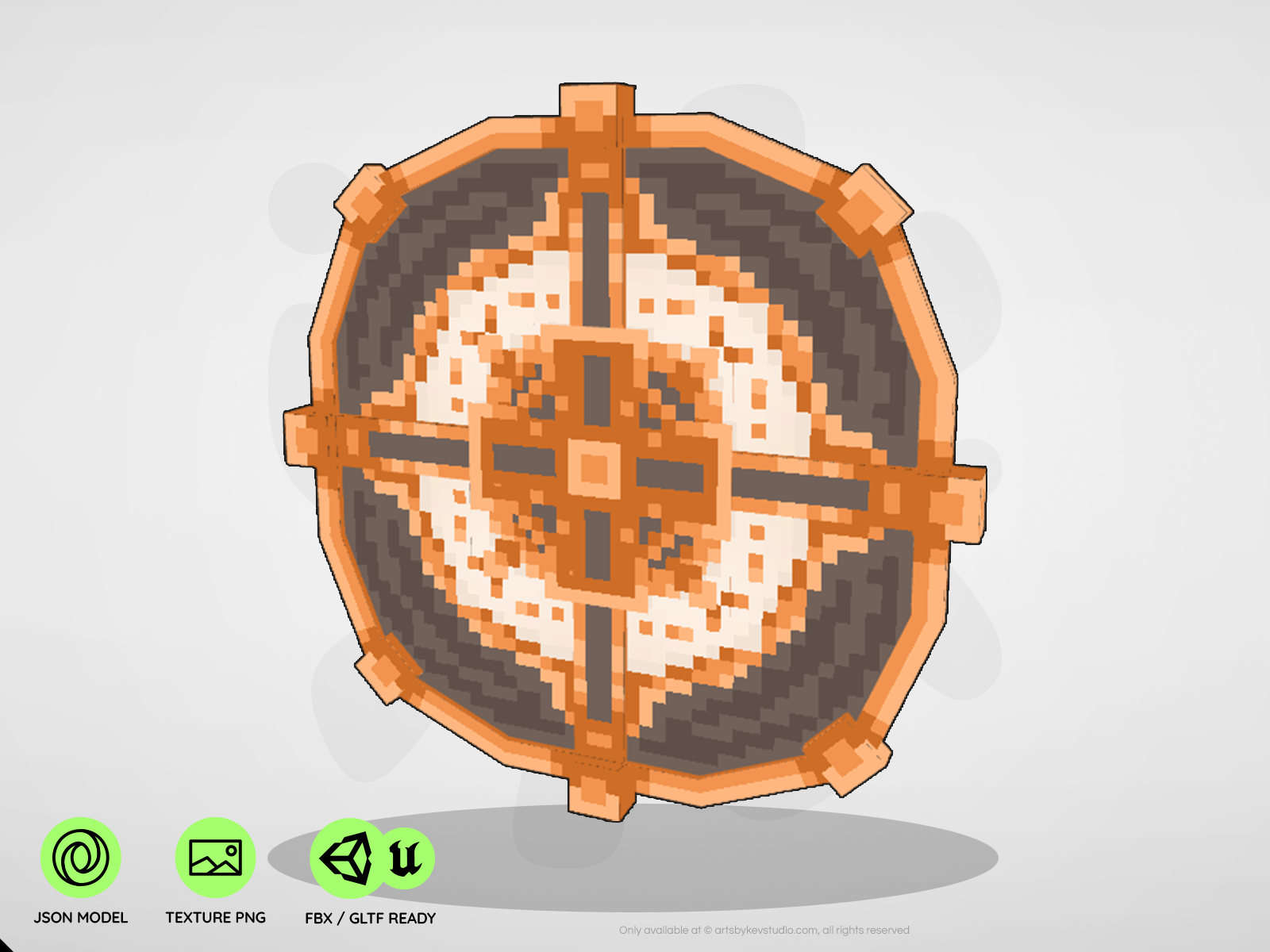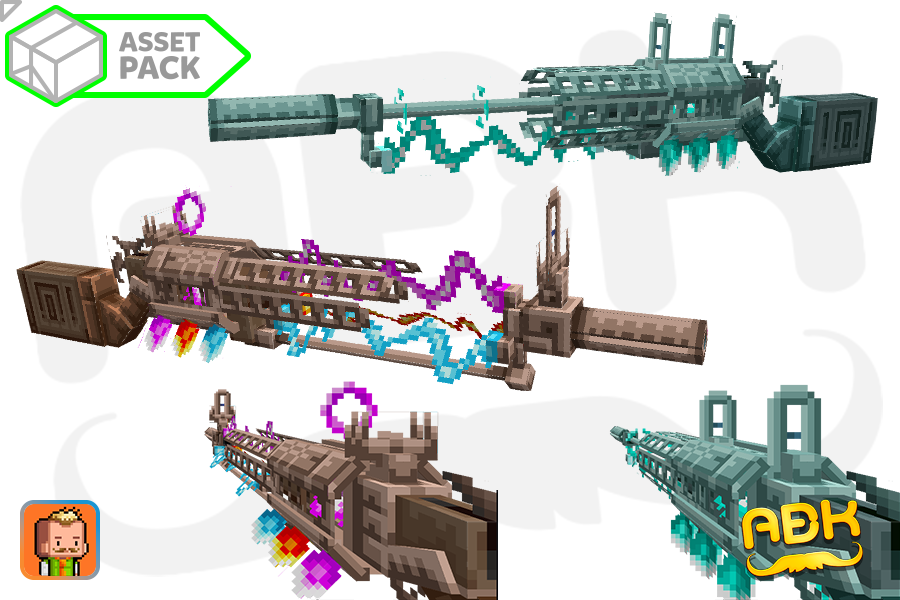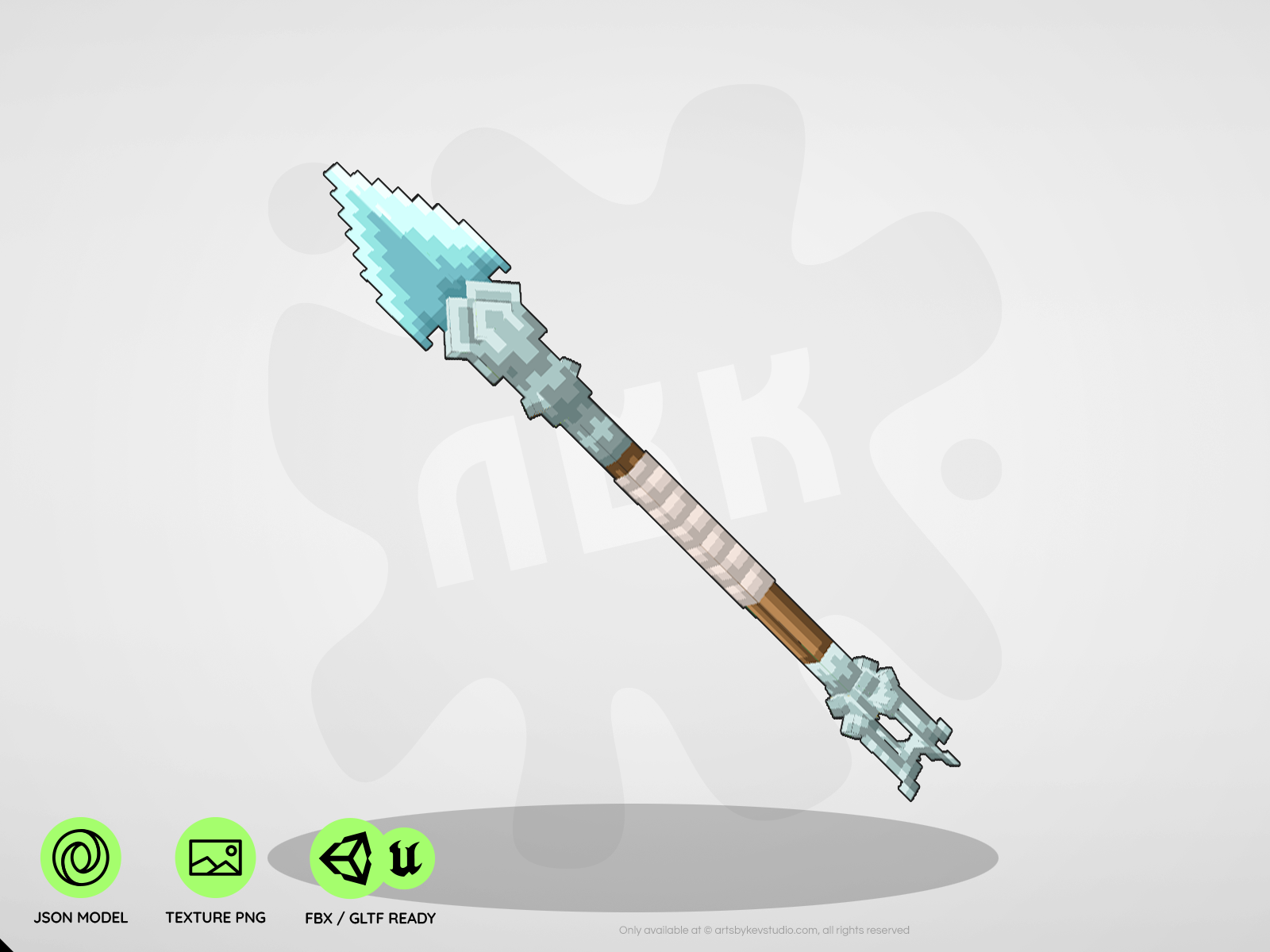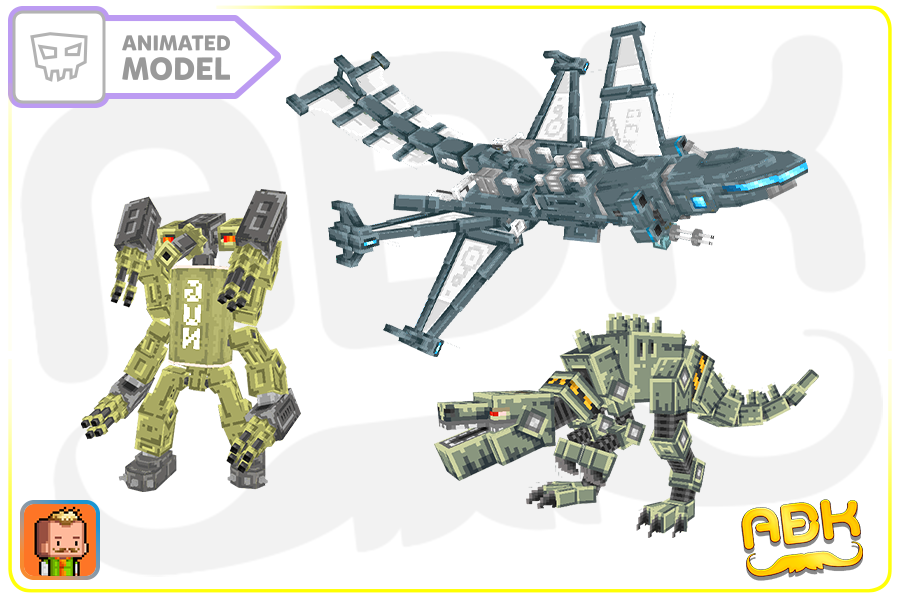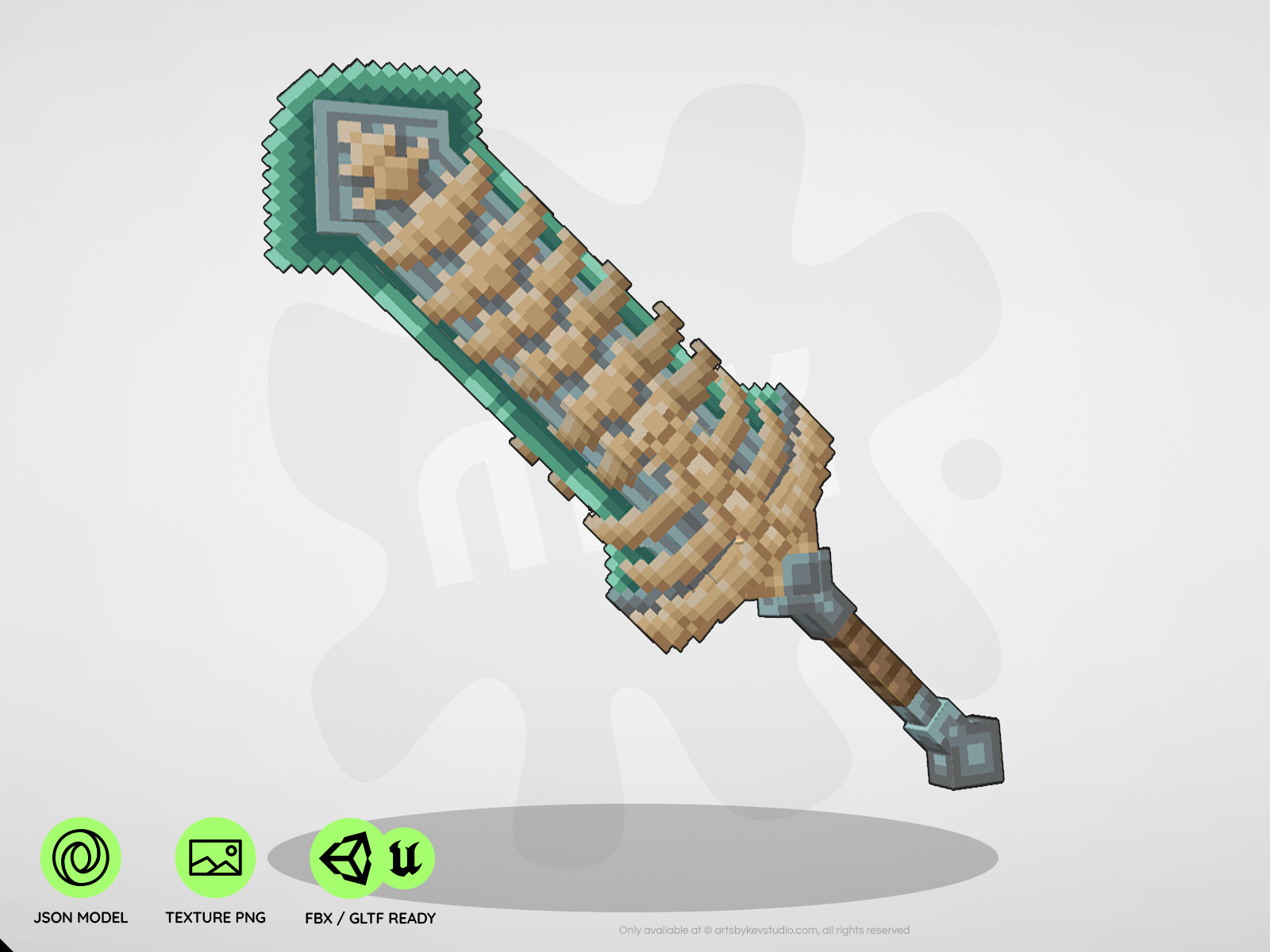The Ultimate Java Minecraft Resource Pack Guide
How do you create resource packs for Minecraft? A resource pack is a system of folders that contains json, mcmeta, ogg and png files (for the most part). These files replace current or add new visual and audio contents to the game. But how do you set one up?
In this video you get to follow along in every step to how a resource pack for Minecraft is built up. You can also download the free guide we’ve made for you just below, and begin creating your very own resource packs today!
The ultimate guide covers file settings, tips and tricks and other topics that are super helpful when you create a resource pack. First make a folder, in that folder create a new folder called “assets”. In the assets folder we create a folder called “minecraft” and inside of that folder is where the pack begins to grow fast. The minecraft folder should contain a models, textures, blockstates, sounds, and other folders for various component. If you want to know exactly what, then simply unpack the .jar version of your current minecraft installation. In there you can find ALL vanilla files and their contents currently relevant for the game.
DOWNLOAD THE FULL COMPENDIUM HERE FOR FREE & JOIN OUR DISCORD COMMUNITY
Get 3D models for your server resource pack from our webstore. We got all unique assets ready to plugin into your epic projects!

ArtsByKev is a Minecraft famous tutorial and creative YouTube content creator who has been active in the MC and Gaming world since 2009.